In some other blogs we have covered white labeling overview. In this blog we are going to cover how to remove the License Details from the home page, footer which has copyright Helical Insight and “Click Here to know more details.
Below we have described the steps in details for one of the sample use case of white labeling in Helical Insight application.
- In order to remove the Discover training in HI application, create one CSS file with any name and save it with .css extension “customized-css.css”. This file has to be saved at the location “hi\apache-tomcat-7\webapps\hi-ee\css”. In this file you can define,
- To remove the help option in hi application, remove below mentioned code in errorheader.jsp header.jsp located at hi-ee\WEB-INF\pages\sections.
- To remove the license details, define
- If you want to redirect to your own website, provide your company website URL in highlighted portion of below mentioned code in reportcreate.js file located at hi-ee\js\adhoc.
- In order to remove the© Helical Insight, remove highlighted portion from below mentioned code in sidebar-footer .js, metadataworkflow and in reportcreate.js. Files located at js\adhoc
- Add the configuration inside header.jsp and loginBody.jsp for customized-css.css which you have added inside CSS folder in order to use the styles written inside customized-css.css file.
.sidebar-inner
{
display: none;
}
Before Applying Changes
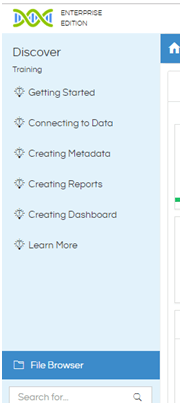
After Applying Changes
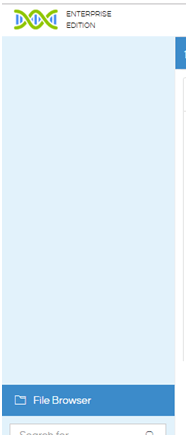
<a href="https://www.helicalinsight.com/learn/" target="_blank"> <i class="flaticon-help"> </i> Help </a>
Before Applying Changes
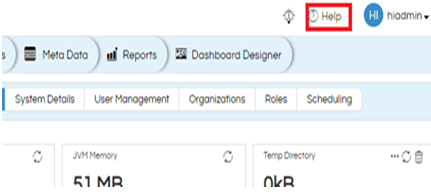
After Applying Changes
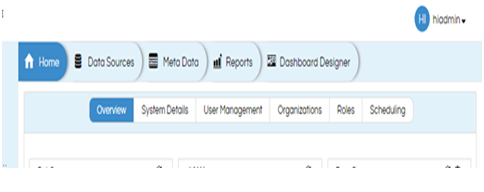
.license –management
{
display: none;
}
in the created .CSS file(Here it is customized-css.css) file
Before Applying Changes
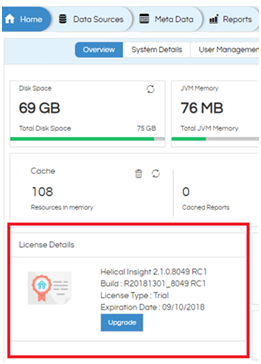
After Applying Changes
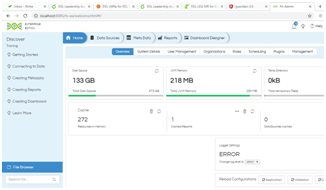
(("a",{target:"_blank",href:"http://www.heicalinsight.com/ad-hoc-module/adhoc-reports/"},"Click here"),"to know more in Details ");
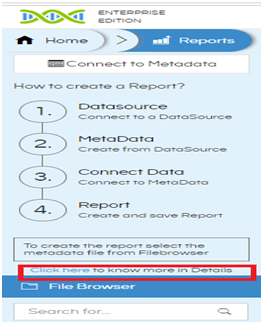
<a href="https://www.helicalinsight.com" class="pull-right" data-reactid=".0.0.0.2.1">© Helical Insight</a>
Before Applying Changes

After Applying Changes
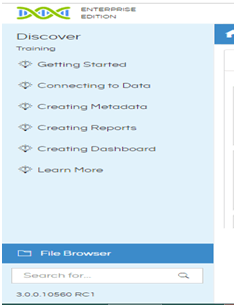
<link rel="stylesheet" href="${baseURL}/css/customized-css.css">
