Inbuilt Workflow
Every BI client has different business processes requiring different workflow. Helical Insight is the first ever BI tool offering an integrated workflow which allows you to implement any functionality to fulfill your custom business requirements. Helical’s Workflow engine allows to call various inbuilt modules, define conditions, create your own modules and custom define the workflow. Helical Insight is thus going where no other BI tool has been before.
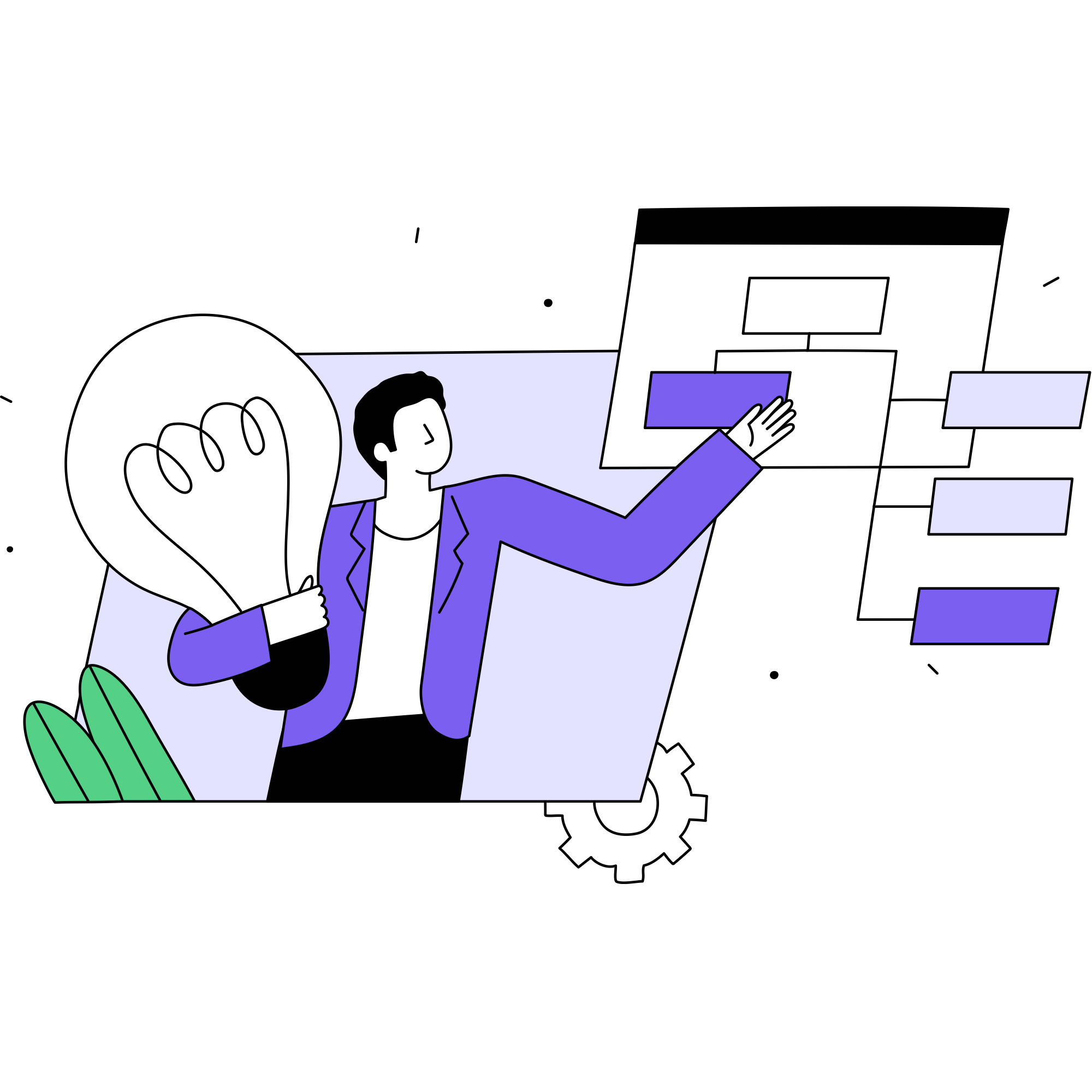
Below are some of the use cases:
- Helical Insight can be set to create a BI report and email it as soon as new data enters into the database.
- Scheduled caching: Let us say, ETL runs and data is populated every night. Helical Insight can be set to instantly update the cache memory with the new data so that even a first-time user will get access to reports at a good speed, and workflow can thereon be used.
- Create a BI report, export it into PDF and then log in to an FTP and save the report into FTP. Helical Insight’s workflow can be used to achieved the same.
- Fetch data from R, trigger the ETL script and load the data into data warehouse. Immediately create your BI report and mail it to select people. This can be implemented using Helical Insight workflow.
- If a report is huge and many people have requested for it to be emailed or are downloading it, there are chances you may miss someone or the application may go down. With Helical Insight, you can pool in and save all the requests, create the report and email or save to FTP location for access to everyone.
- In a Call Center, if the average resolution time goes above a particular level, a report is generated and sent to first escalation personnel. If the issue is still unresolved after a while, then a report can be sent to the next escalation manager, etc.
Helical Insight thus allows you to add modules and APIs on the go, to implement any kind of business logic to meet your data processing requirements. Feel free to reach out to us for a custom demo.
